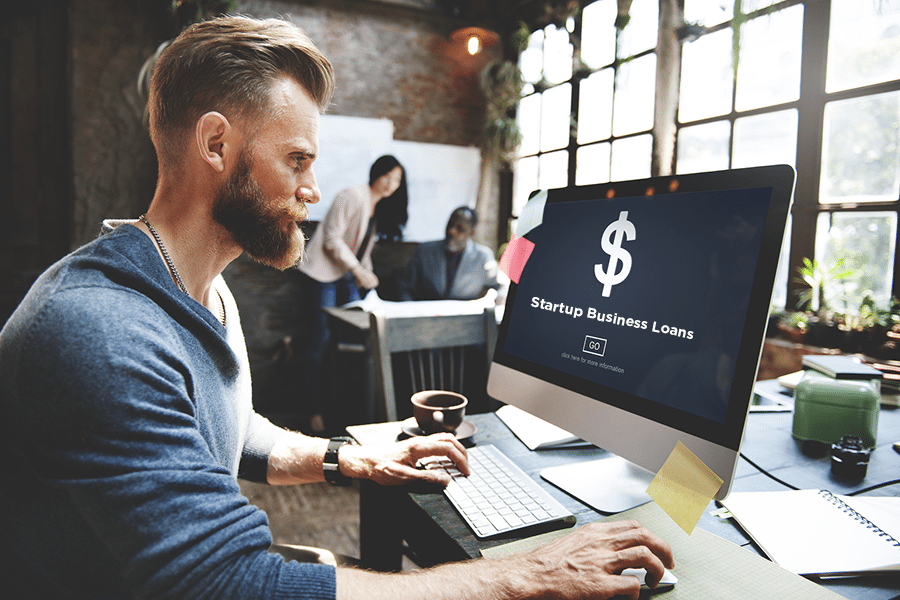One of the hardest parts of looking for a job are the intangibles. What will they ask me? What should I say? How do I look? How should I look?
In this work-at-home era when most job interviews have turned to the webcam in lieu of in-person meetings, the networking website LinkedIn would like to help, with video practice tools.
Video interviews have taken on a new life of their own.
“If we had people come into the office, they’d have to wear a mask, and you wouldn’t be able to see their expressions,” says Tara Houle, a recruiter for Detroit-based United Wholesale Mortgage. “So video is a great tool to meet and get to know the candidate.”
The LinkedIn job tools supply a list of 26 potential questions, everything from “Tell us about yourself” to “Why would you like to work here?” and asks you to record your answers on video. (Go to the Jobs tab of LinkedIn in your profile and click MORE to find the video tools.)
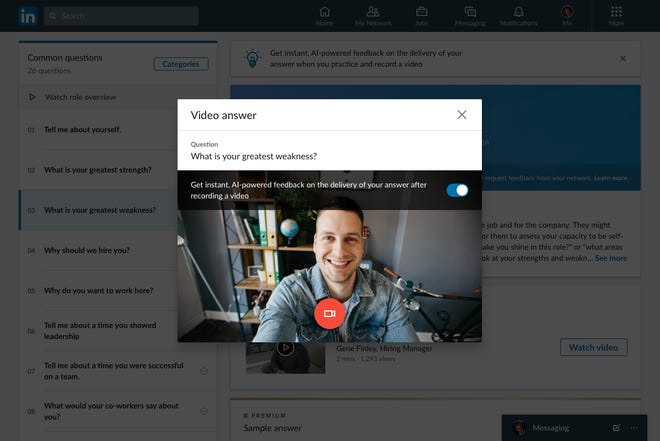
Before you get started, LinkedIn also offers video tutorials on each question, with tips from LinkedIn experts on how to answer each question. For the “Why should we hire you?” query, LinkedIn recommends matching your strengths to the position, talking about your accomplishments to show why you’d be a great trick.
Then you answer the question yourself, by clicking on the record tab and speaking directly into your webcam. From there, LinkedIn uses artificial intelligence to grade the video. Did you speak too fast? How many times did you throw an “umm” into your sentence? Did you utter any sensitive words?
Beyond the AI (slow down, people!) the tools are a useful for practice sessions. Listen to how you answered the questions. Did you look directly into the camera to make eye contact? Did you speak like the announcer in a 30-second radio ad who has to cram all the fine print in, or naturally? Did your clothing blend into the background, or was it too busy? Speaking of busy, how is your background in the video? If it’s filled with clutter and distraction, that could be a turnoff to potential employers, says Blake Barnes, LinkedIn’s head of career and talent solutions.
A background with no distractions works best, to keep the focus on you, he says.
After you’ve recorded the video and studied the LinkedIn responses, Barnes suggests you share the video privately with your network for feedback. “It’s a great way to see how people react,” before the interview, he says.
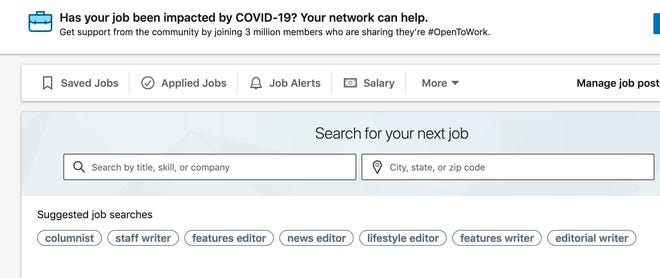
To prepare for the practice sessions, Barnes suggests working out the backgrounds at home ahead of time and making sure the webcam is at eye level. It usually isn’t. Built-in webcams on laptops are looking straight at your neck, and you end up looking down at the camera, which isn’t a flattering image.
So place a bunch of books under the computer so that you’re looking at the webcam directly in the eye, he says. Remember to look at the webcam, not the person’s face on the screen. That’s how to make eye contact.
Post the video run-through, as you get ready for the big, actual job interview:
- Test your internet connection. If there’s a problem with the signal, find out before the interview starts. And allot enough time to address it, so that you aren’t heading into your interview breathless, stressed and sweaty from problem-solving. If you need to get ethernet cable to plug in for a hard-wired connection, now’s the time to do it.
- Be in a quiet room. Audio distractions are not helpful.
- Be well-lit. Sitting in front of a window means the webcam will expose the image for the window, and you’ll be a silhouette. Turn it around so you’re facing the window. “That would be ideal,” Barnes says.
- Dress accordingly. “If you’re professionally dressed, you’ll have more confidence in how you present yourself,” Houle says.
- Work on what words you’ll use at the beginning to break the ice. You want to open the conversation with something relatable, says Barnes, which he says is as easy as reading up on their LinkedIn profile, or other social media, to find out key points to bring up in the interview.
“People want to feel a human connection,” he says. “Some sort of shared interest goes over well, whether that’s common geography, hobbies and the like. People would like to understand what life for you is like.”
You can check out the latest casting calls and Entertainment News by clicking: Click Here
Click the logo below to go to the Home Page of the Website
Click the logo below to follow ETInside on Twitter
Click the logo below to follow ETInside on Facebook
Click the logo below to follow ETInside on Instagram
Click the logo below to follow ETInside on Pinterest
Click the logo below to follow ETInside on Medium