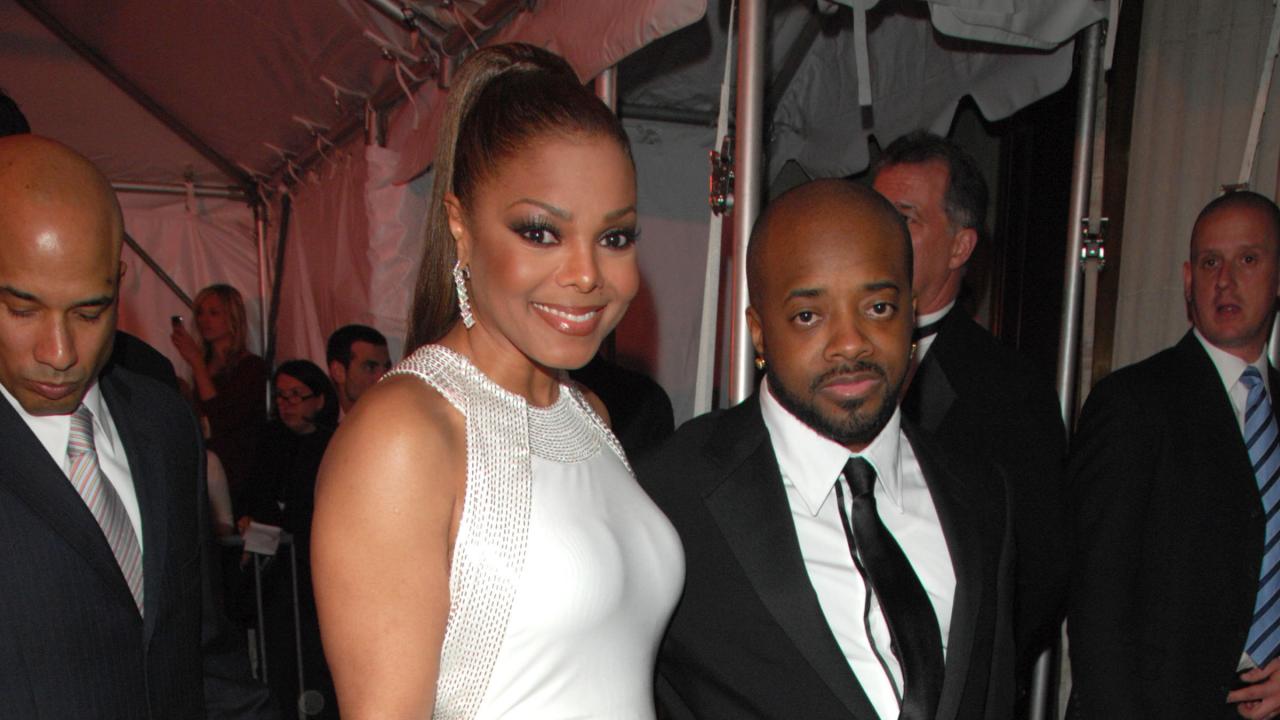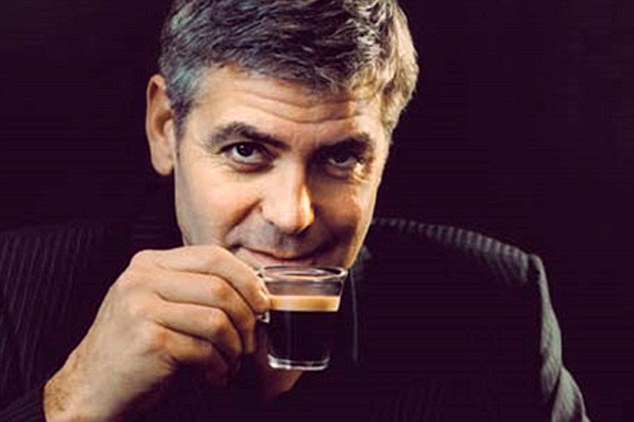When you are traveling around going to your auditions, singing, dancing, writing, painting and pursuing your dreams and goals, you may have to use public wi-fi. Here is how you can stay safe on public Wi-Fi hotspots.
Make Sure You Are Super Careful When Connecting
When you are connecting to a public Wi-Fi spot at an internet café or to a hotspot at the airport, make sure that you are connecting to the network that the establishment is offering and not something the hacker has set up. In other words, ask someone who works there to assure yourself that you are connecting to the right Wi-Fi network.
Be Smart
There is nothing wrong with connecting to a public Wi-Fi. The only thing you need to be careful about is if you are transferring information during your time on the network. Be smart and do not enter passwords or data that could cost you if a hacker got a hold of it. Do not shop online as it may have you inserting your credit card number and running the risk of that being exposed to malicious hackers. Remember; public Wi-Fi’s are for everyone; so, you are not getting any special security treatment here. What you can do however is practice caution till you get to a trusted network.
That being said, if you really must visit sites with sensitive data, make sure you do that with addresses that begin with https. These sites are a tad more secure than your average http site. You are also able to tell a secure site by the padlock that appears in the corner of the browser window.
Don’t Disable Your Firewall, Not Even by Accident
A lot of computers come with a preset firewall that prevents outside intrusion by hackers. If you have one, you should not make the mistake of shutting it off. Microsoft Windows comes with a built in personal firewall that you can use to install an independent firewall from services like Kaspersky, Zone Labs, Norton and McAfree. All you have to do is visit your Control Panel, click on the Security Center tab and go to Windows Firewall.
Use a VPN
Virtual Private Networks do a great job at preventing digital eavesdropping by encrypting all your data. You can use a VPN every time you are connecting to a public Wi-Fi network.
Delete Old Network Searches
Your computer has a proper record of previous searches that list down all other network you might have connected to. This is collected to speed connectivity when you are in range of these connections again. The bad news is that hackers create similar networks that make the computer sign in to a dangerous site. Make sure you delete all wireless connections from your Control Panel by going to Network and Internet Connections. Click on Network Connections and then, click on Wireless Connections.

You can check out the latest casting calls and Entertainment News by clicking: Click Here
Click the logo below to go to the Home Page of the Website
Click the logo below to follow ETInside on Twitter
Click the logo below to follow ETInside on Facebook
Click the logo below to follow ETInside on Instagram
Click the logo below to follow ETInside on Pinterest
Click the logo below to follow ETInside on Medium